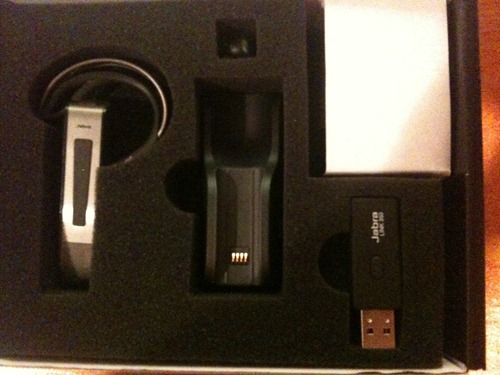Device Review: Jabra GO 6430 OC Wireless Headset
A few weeks ago I started a new job and had to turn in all my UC certified devices to the old employer, which left me needing to pick up some sort of headset for use with Communicator on the road. I took a peek at the Phones and Devices Optimized for Microsoft Office Communicator page and noticed Jabra had a few newly certified devices listed. The Jabra GO 6430 caught my eye mostly because of the small form factor and sturdy looking design so I decided to give it a shot and placed an order for one.
You can see from the photos below that the device is actually a really nice size. I’ve had trouble in the past with really small headsets, but I also don’t care for the ones that extend all the way to your mouth. The charging case also doubles nicely as a carrying case, especially for someone who needs to throw a headset in a bag constantly. Unfortunately, the aesthetics are about the only thing Jabra got right. Here are a few photos of the package:
When it arrived I pulled it out, plugged the USB dongle in and tried doing some test calls with Communicator. I placed a call from my mobile to my work number and tried to answer by pressing the multi-function button. It did nothing. Ok, how about outbound? Press the button, and no dial tone. It was as if the button was worthless. Digging a little deeper into the package I found a CD and some documentation (who reads that?) so I popped it in and installed the Jabra Software Suite. After that, I was able to use the multi-function to partially control calls in MOC. For an outbound call I could now get a dial tone by pressing the button, but I still didn’t have much luck with inbound calls. I had some mixed results with the headset either not picking up or it would send the call directly to voicemail, but both were undesirable to say the least.
It only gets worse. Every time I made a settings change within the Jabra suite it seemed take down my entire wireless stack of 802.11 and Bluetooth for a few seconds. At this point I threw in the towel and gave up. Maybe it was my PC, or Windows 7, or some other combination but the bottom line is I shouldn’t have to mess with anything to make these certified devices work flawlessly. I’ve never had issues in the past with any other product, Jabra made or not, but this was unusable. Integrators and especially end-users aren’t going to spend time trying to make these things work – they just expect it to work easily. Giving someone a softphone is already a sensitive subject at times and having a device that flakes out completely ruins any hope of a good user experience. Bottom line: don’t waste your money.