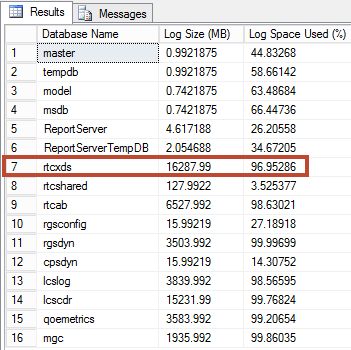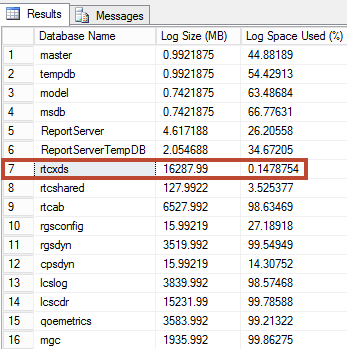Lync 2013 and the RTCXDS 16 GB Transaction Log Limit
Be aware that when you deploy Lync 2013 there is a maximum size limit that is configured for the transaction log of the RTCXDS database. The other databases created by Install-CsDatabase all have a maximum size set to about 2 TB (so, essentially unlimited), but the RTCXDS log file is strangely capped at 16 GB.
This isn’t normally a problem, but if you use SQL Mirroring and/or the Lync Backup Service, which will both leverage this file more, you may start experiencing problems when this limit is reached. KB 2756725 is posted which indicates you may be unable to start the Front End services once this occurs:
Or you may find users are just unable to connect to Lync, and these errors are logged in your Front Ends.
The RtcDb Sync Agent has encountered an Exception: [System.Data.SqlClient.SqlException (0x80131904): The transaction log for database ‘rtcxds’ is full due to ‘LOG_BACKUP’.
If you open the SQL Management Studio you can check the free space available in each log file with the following query:
DBCC SQLPERF (LOGSPACE)You’ll see this information for each database. In this case you can see the RTCXDS database has used 96.95% of the log space available.
You can flush this free space out by running a SQL backup job of the transaction logs. I hope it’s obvious, but if you’ve hit the 16 GB limit you’re going to create a 16 GB backup file, so make sure you have at least that much free space on your backup target. This is not your usual database-level backup; you’ll need to make sure you run a backup of the transaction logs. The specific steps to run this job are outlined here
After the job completes run the query again and notice the change. RTCXDS now has only 0.14% log space used.
So, the question is how to avoid this problem before you get burned. I see two options:
Back Up the Transaction Log File Regularly
Schedule regular backups of the RTCXDS transaction log file. This will flush the file and keep the Log Space Used % at a low value. It’s fairly common for Lync deployments to use various scripts for dumping all the backup data to flat files instead of involving SQL admins and backup software, so this may not be an appealing option.
Increase the Transaction Log Maximum Size
Increase the maximum size of the RTCXDS transaction log to match the other databases at 2 TB. You’ll most likely run out of disk space on the server before you ever hit this number, and you can catch this issue from cropping up with a basic disk free space alert.
You can follow these steps to adjust the log file maximum size:
- Connect to the Database Engine of the SQL instance.
- Expand Databases.
- Right-click on RTCXDS and choose Properties.
- Under Select a page, select Files.
- Select the rtcxds_log file, then move the scroll bar to the right.
- In the Autogrowth/Maxsize column click the button with the three dots “…”
- Under the Enable Autogrowth menu, change the Maximum File Size to Unlimited.
- Click OK twice to commit changes.