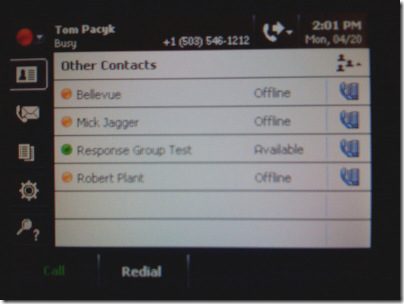Communicator Phone Edition Update to 3.5.6907.9
I think this went largely unnoticed in many of the blogs I follow in the wake of the Exchange 2010 newsapolooza last week, but there was an update released for Communicator Phone Edition bringing the device version to 3.5.6907.9. The first thing I noticed was the fact that my phone number is now displayed at the top of the screen which is a nice touch. There is also a high-contrast option for those who have trouble seeing the screen.
Issues and Fixes:
- This change is applicable if there is a call log entry created for a call from someone who is a contact in the signed-in user’s Outlook contact list, the GAL, or the OCS contact list. For that call log entry, an icon indicates which device (work, home, mobile, or Communicator call) was used to make the call. This enables the user to call the remote party back directly by using the call log entry "Call" function. The call log now stores the actual number that was used to make the call.
- Issue: This package enables accessibility support for vision impaired users. High Contrast color schemes can increase readability by using higher contrast color combinations on the screen. With this change, user can operate the telephone in high-contrast mode. We have now included the High Contrast setting. You can enable this setting from the Settings menu.
- This package enables accessibility support for hearing or speech impaired users. Before this release, the user could not connect a telephone typewriter device into the headset port on the back of the telephone and enable the setting so that they can communicate with a remote party that supports text telephony. A TTY setting on the Settings menu has been added to let the user connect a TTY device to the telephone.
- This package enables the display of the user’s own telephone number on the main screen. With this change, the work number for the user, as entered in the corporate directory, will always be displayed at the top of the display.
The official document and download can be found here: http://support.microsoft.com/?kbid=967820