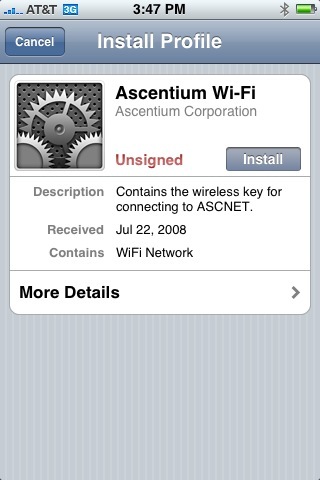iPhone Profile Files
So earlier today I posted about creating a profile file, but here’s what it actually looks like to the end user. I exported mine to a file and then emailed it to myself. Check out the stellar service AT&T was providing me with at the time.
The email with attachment.
Clicking the attachment brings up this screen. Notice I didn’t sign my profile with a certificate.
Clicking the More Details button gives me, well, more details.
And to reinforce the fact that I didn’t sign my cert (or that it can’t be validated up to a trusted root certificate) the iPhone issues me this warning.
And because I’m like anyone else I just press Install Now and continue on. A few seconds later the Wi-Fi icon popped up on my phone and I could see I had been connected to the network provided in the profile. All is groovy.