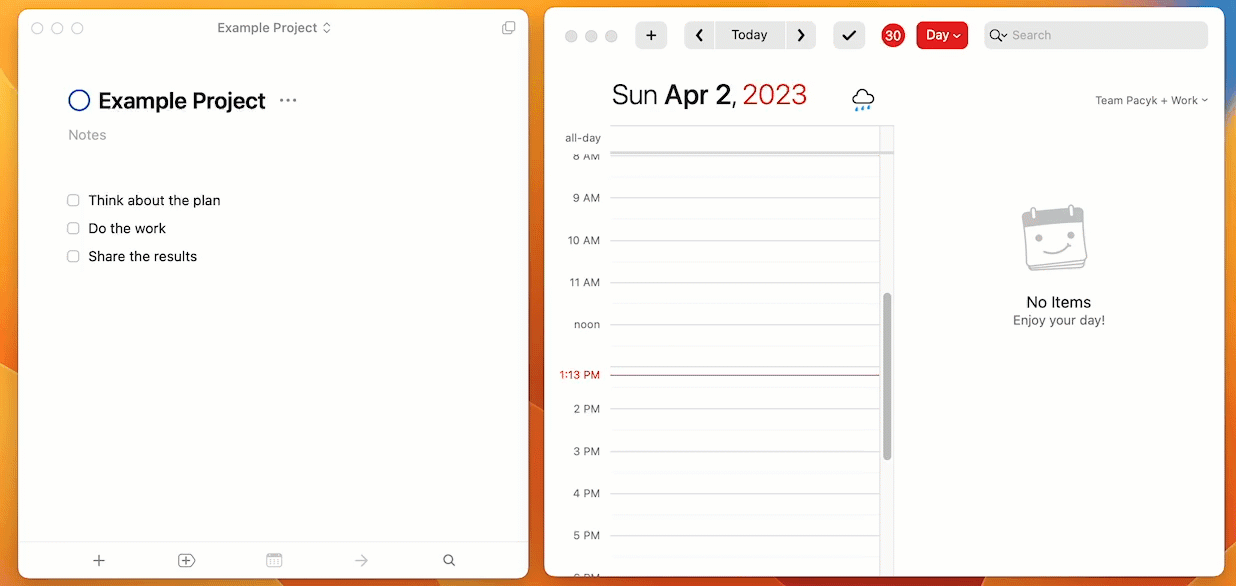Hi there. My name is Tom Pacyk and this is my small home on the web. I love the intersection of design,
technology, and communication, which is a combination that led me to a career in sales and marketing roles at
places like Zoom and ServiceNow.
They're a bit old now, but I also had the opportunity to publish a couple of books along the way.
Portland, Oregon is home for me, my wife Beth, and our three
kids, but I'm actually a Midwestern transplant—I grew up in the Chicago suburbs and went to school at Purdue and Illinois. When
I find some free time I'm probably going to concerts, rooting for the Portland Timbers, or working on my Sunshine Burn Photography project.
More
Newsletter
Sign up to have new posts delivered via email.
Coming soon! Maybe.